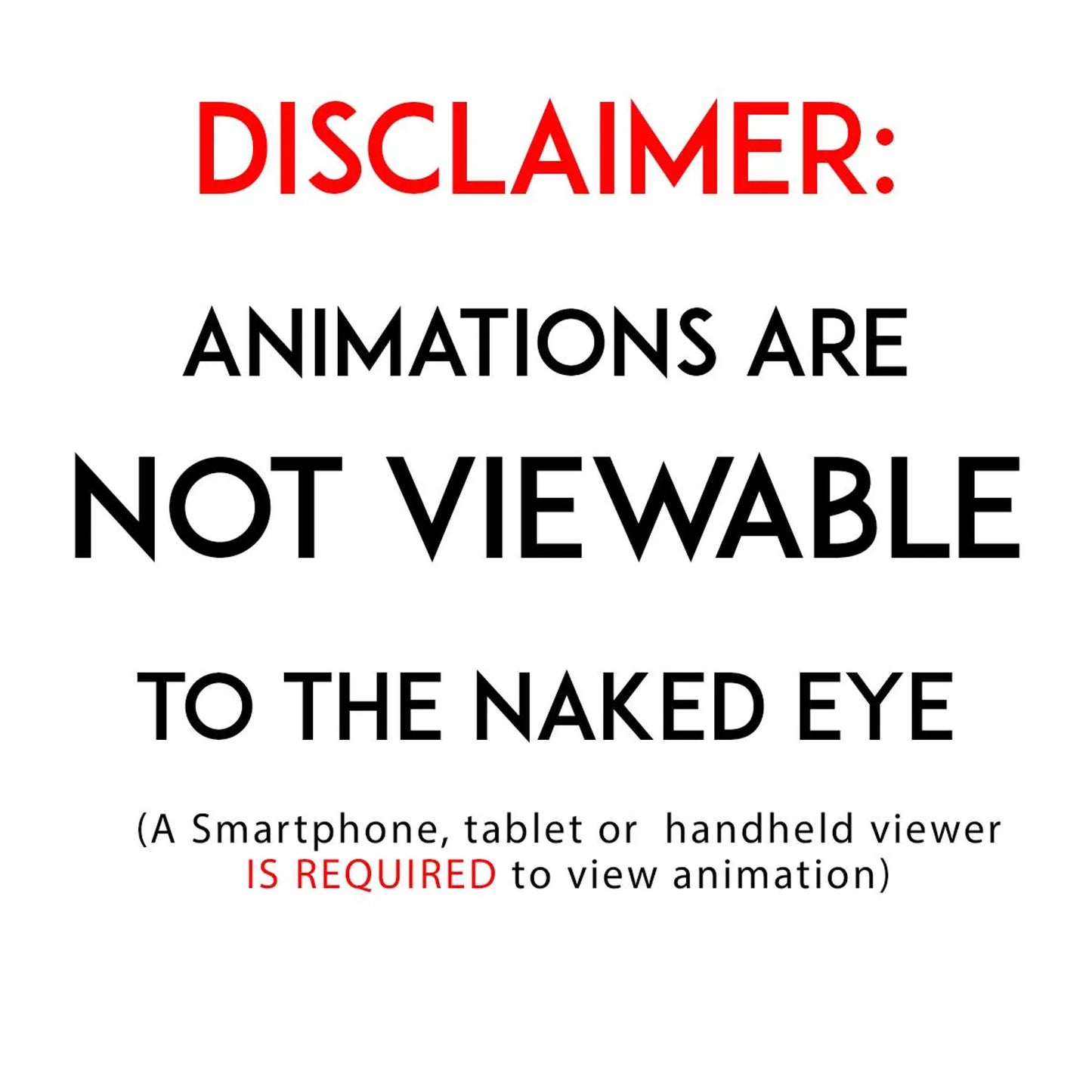3D Spiders Animated Fidget Spinner
3D Spiders Animated Fidget Spinner
Couldn't load pickup availability
*Please Read Info Before Purchase*
A Phone, Tablet or Handheld Spinner Viewer is Required to View Animation.
The animation is not visible to the naked eye unless you use the strobe option. More details on the viewing options are listed below.
All spinners come with a handheld viewer (option 1) and spinner stand.
Option 1 - Handheld Spinner Viewer:
This option allows you to view your spinners animation without the use of phone or tablet. Under bright light, simply spin the viewer in the opposite direction you are spinning the spinner, hold about a foot away from the spinner and look at the spinner through the viewer. Your animation will come to life before your eyes!
Tip: Don't spin the spinner or viewer too fast, or the animation may appear blurry until they slow down a bit.
**Handheld Spinner Viewer is universal and can be used with all spinners**
Option 2 - View through phone/tablet camera:
This option allows you to view your spinners animation using your phone or tablet camera. In bright sunlight, open your favorite social media app (i.e. TikTok, Instagram Twitter) as if you were going to record a video, on your phone/tablet and view the spinning spinner through the device. The animation will be viewable on the screen and can be recorded if desired.
Video Tutorial here for more advance camera tips/tricks: Android - https://youtu.be/Rx7aZf5TtV8?t=304
iPhone - https://youtu.be/Rx7aZf5TtV8?t=605
Option 3 - Use strobe light application via your phone/tablet:
This option allows you to view your spinners animation using a strobe light app utilizing your phone/tablet flashlight. Download one of the following apps on your device, set to the appropriate settings listed below and hold flashing strobe over your spinning spinner. The animation will appear on the spinner in your hand.
Strobe app for iPhone: https://apps.apple.com/us/app/strobe-light-tachometer/id978182913
Settings: 16.67 HZ, 1000RPM, click power icon to start strobe
Strobe app for Android: https://play.google.com/store/apps/details?id=daveapps.frequency.rpm.meter.strobe.strobelight
Settings: Click calculate RPM, set to 1000, click lightening bolt to start strobe
Video tutorial here for more tips/tricks to using the strobe option: Android - https://youtu.be/Rx7aZf5TtV8?t=482 iPhone - https://youtu.be/Rx7aZf5TtV8?t=728
If you need help or have any questions just send us a message.
Share